Have a fairly large Revit Tower. Its fine using Forensic with removing blocks, link geo etc.
We then go layer by layer and explode by Material or attach by similar objects. The process is very slow and would probably take 2 days to clean up this tower.
Just trying to figure out what is causing it to go so slow when attaching. Not sure why its taking so long to attach by material or let alone just attach objects. For instance attaching 60 of these takes several minutes - Walls <Basic Wall : XB7 - BR-2 - BRICK VENEER : XB7 - BR-2 - BRICK VENEER>
I did a seperate model and that worked flawlessly.
s
 shawn
shawn
Have a fairly large Revit Tower. Its fine using Forensic with removing blocks, link geo etc.
We then go layer by layer and explode by Material or attach by similar objects. The process is very slow and would probably take 2 days to clean up this tower.
Just trying to figure out what is causing it to go so slow when attaching. Not sure why its taking so long to attach by material or let alone just attach objects. For instance attaching 60 of these takes several minutes - Walls <Basic Wall : XB7 - BR-2 - BRICK VENEER : XB7 - BR-2 - BRICK VENEER>
I did a seperate model and that worked flawlessly.
s
 shawn Revit Files are slow on attaching
shawn Revit Files are slow on attaching
Have a fairly large Revit Tower. Its fine using Forensic with removing blocks, link geo etc.
We then go layer by layer and explode by Material or attach by similar objects. The process is very slow and would probably take 2 days to clean up this tower.
Just trying to figure out what is causing it to go so slow when attaching. Not sure why its taking so long to attach by material or let alone just attach objects. For instance attaching 60 of these takes several minutes - Walls <Basic Wall : XB7 - BR-2 - BRICK VENEER : XB7 - BR-2 - BRICK VENEER>
I did a seperate model and that worked flawlessly.
s

7 years ago
Have a fairly large Revit Tower. Its fine using Forensic with removing blocks, link geo etc.
We then go layer by layer and explode by Material or attach by similar objects. The process is very slow and would probably take 2 days to clean up this tower.
Just trying to figure out what is causing it to go so slow when attaching. Not sure why its taking so long to attach by material or let alone just attach objects. For instance attaching 60 of these takes several minutes - Walls <Basic Wall : XB7 - BR-2 - BRICK VENEER : XB7 - BR-2 - BRICK VENEER>
I did a seperate model and that worked flawlessly.
s

7 years ago
Have a fairly large Revit Tower. Its fine using Forensic with removing blocks, link geo etc.
We then go layer by layer and explode by Material or attach by similar objects. The process is very slow and would probably take 2 days to clean up this tower.
Just trying to figure out what is causing it to go so slow when attaching. Not sure why its taking so long to attach by material or let alone just attach objects. For instance attaching 60 of these takes several minutes - Walls <Basic Wall : XB7 - BR-2 - BRICK VENEER : XB7 - BR-2 - BRICK VENEER>
I did a seperate model and that worked flawlessly.
s
11 Topic Replies
do you have your layer manager docked?
We have found this had made our software slow
Si
 SiNi Si
SiNi Si
do you have your layer manager docked?
We have found this had made our software slow
Si
 SiNi Si
SiNi Si
do you have your layer manager docked?
We have found this had made our software slow
Si

7 years ago
do you have your layer manager docked?
We have found this had made our software slow
Si

7 years ago
do you have your layer manager docked?
We have found this had made our software slow
Si
That seemed to fixed the issue. Very strange, all day trouble shooting this thanks for the fix
 shawn
shawn
That seemed to fixed the issue. Very strange, all day trouble shooting this thanks for the fix
 shawn
shawn
That seemed to fixed the issue. Very strange, all day trouble shooting this thanks for the fix

7 years ago
That seemed to fixed the issue. Very strange, all day trouble shooting this thanks for the fix

7 years ago
That seemed to fixed the issue. Very strange, all day trouble shooting this thanks for the fix
Hi Si,
Sorry to jump in on this but I am having the same problem. Undocking the layer manager hasn't helped though.
Do you have any other suggestions?
Thank you!!
Jon
 jonogilvy
jonogilvy
Hi Si,
Sorry to jump in on this but I am having the same problem. Undocking the layer manager hasn't helped though.
Do you have any other suggestions?
Thank you!!
Jon
 jonogilvy
jonogilvy
Hi Si,
Sorry to jump in on this but I am having the same problem. Undocking the layer manager hasn't helped though.
Do you have any other suggestions?
Thank you!!
Jon

7 years ago
Hi Si,
Sorry to jump in on this but I am having the same problem. Undocking the layer manager hasn't helped though.
Do you have any other suggestions?
Thank you!!
Jon

7 years ago
Hi Si,
Sorry to jump in on this but I am having the same problem. Undocking the layer manager hasn't helped though.
Do you have any other suggestions?
Thank you!!
Jon
Try closing your layer manager
Si
 SiNi Si
SiNi Si
Try closing your layer manager
Si
 SiNi Si
SiNi Si
Try closing your layer manager
Si

7 years ago
Try closing your layer manager
Si

7 years ago
Try closing your layer manager
Si
Thanks for the quick reply.
I've tried that too.
Its taking around 30mins to attach 90 objects?
 jonogilvy
jonogilvy
Thanks for the quick reply.
I've tried that too.
Its taking around 30mins to attach 90 objects?
 jonogilvy
jonogilvy
Thanks for the quick reply.
I've tried that too.
Its taking around 30mins to attach 90 objects?

7 years ago
Thanks for the quick reply.
I've tried that too.
Its taking around 30mins to attach 90 objects?

7 years ago
Thanks for the quick reply.
I've tried that too.
Its taking around 30mins to attach 90 objects?
Have you run forensic on the scene?
 SiNi Si
SiNi Si
Have you run forensic on the scene?
 SiNi Si
SiNi Si
Have you run forensic on the scene?

7 years ago
Have you run forensic on the scene?

7 years ago
Have you run forensic on the scene?
Hi Jon,
It would be good to understand your workflow.
We published a suggested Revit importing workflow earlier this year in our help docs
https://docs.sinisoftware.com/importing-a-bimcad-file-and-preparing-it-for-3ds-max
Give this a go and see if it helps?
Nigel
 SiNi Nigel
SiNi Nigel
Hi Jon,
It would be good to understand your workflow.
We published a suggested Revit importing workflow earlier this year in our help docs
https://docs.sinisoftware.com/importing-a-bimcad-file-and-preparing-it-for-3ds-max
Give this a go and see if it helps?
Nigel
 SiNi Nigel
SiNi Nigel
Hi Jon,
It would be good to understand your workflow.
We published a suggested Revit importing workflow earlier this year in our help docs
https://docs.sinisoftware.com/importing-a-bimcad-file-and-preparing-it-for-3ds-max
Give this a go and see if it helps?
Nigel

7 years ago
Hi Jon,
It would be good to understand your workflow.
We published a suggested Revit importing workflow earlier this year in our help docs
https://docs.sinisoftware.com/importing-a-bimcad-file-and-preparing-it-for-3ds-max
Give this a go and see if it helps?
Nigel

7 years ago
Hi Jon,
It would be good to understand your workflow.
We published a suggested Revit importing workflow earlier this year in our help docs
https://docs.sinisoftware.com/importing-a-bimcad-file-and-preparing-it-for-3ds-max
Give this a go and see if it helps?
Nigel
I have fun forensic and have been following your Revit / BIM video. I'll try the link though. Thanks Nigel.
J
 jonogilvy
jonogilvy
I have fun forensic and have been following your Revit / BIM video. I'll try the link though. Thanks Nigel.
J
 jonogilvy
jonogilvy
I have fun forensic and have been following your Revit / BIM video. I'll try the link though. Thanks Nigel.
J

7 years ago
I have fun forensic and have been following your Revit / BIM video. I'll try the link though. Thanks Nigel.
J

7 years ago
I have fun forensic and have been following your Revit / BIM video. I'll try the link though. Thanks Nigel.
J
Jon,
Can you start a support ticket for this?
If you can, send the file so we can look into the issue.
N
 SiNi Nigel
SiNi Nigel
Jon,
Can you start a support ticket for this?
If you can, send the file so we can look into the issue.
N
 SiNi Nigel
SiNi Nigel
Jon,
Can you start a support ticket for this?
If you can, send the file so we can look into the issue.
N

7 years ago
Jon,
Can you start a support ticket for this?
If you can, send the file so we can look into the issue.
N

7 years ago
Jon,
Can you start a support ticket for this?
If you can, send the file so we can look into the issue.
N
Thanks Nigel.
I have just opened a ticket. More than happy to send the file. It's confidential though so could you let me know where to upload it to?
Thank you!!!
Jon
 jonogilvy
jonogilvy
Thanks Nigel.
I have just opened a ticket. More than happy to send the file. It's confidential though so could you let me know where to upload it to?
Thank you!!!
Jon
 jonogilvy
jonogilvy
Thanks Nigel.
I have just opened a ticket. More than happy to send the file. It's confidential though so could you let me know where to upload it to?
Thank you!!!
Jon

7 years ago
Thanks Nigel.
I have just opened a ticket. More than happy to send the file. It's confidential though so could you let me know where to upload it to?
Thank you!!!
Jon

7 years ago
Thanks Nigel.
I have just opened a ticket. More than happy to send the file. It's confidential though so could you let me know where to upload it to?
Thank you!!!
Jon
Registration: 10001189